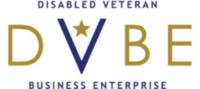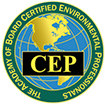Virtual public meetings come with a host of concerns, particularly when it comes to security. When Zoom and other virtual meeting platform use skyrocketed in 2020, “Zoombombing” became part of our vernacular. Zoombombing occurs when a problematic user disrupts the meeting with inappropriate, often violent, or racially motivated language or images. While platforms like Zoom have bolstered default security measures over the past three years, there are still many practices that users can implement to minimize risks. Below are some tips and tricks for keeping your public meeting secure.
1. Before the meeting:
- Select co-hosts and distribute tasks. There should be at least one person, who is not actively running the meeting, responsible for the following:
- Watch the virtual waiting room and admit users. Pro tip: Watch for multiple accounts with the same name. Some meeting disrupters will use the name of a legitimate group member.
- Monitor participants throughout the meeting, keeping an eye out for disruptions.
- Be ready to mute or remove people from the meeting.
- Share contact information with the team. The co-hosts should have a way to contact each other outside of the virtual platform. Consider sharing phone numbers or starting a group text.
- Become familiar with the platform’s settings. Be sure all co-hosts know what security options are accessible during the meeting and how to mute or remove participants, lock the meeting, and suspend participant activities.
- Pre-set security options within the virtual platform. Set the highest level of security feasible for your meeting. Some suggestions include:
- Enable the waiting room and/or disable the “join before host” option.
- Mute all participants upon entry and require co-host permission to unmute.
- Enable screen sharing for co-hosts only.
- Disable annotations.
- Disable autosaving chats and private chats.
- Disable file transfer.
- Approve or block entry from users from specific countries or regions. Zoombombers will often use an IP address from outside the U.S.
- Create a distinct link and password for every meeting; do not use your Personal Meeting ID for public meetings (for Zoom users).
2. If your meeting is disrupted
- Remove the problematic user(s) and disable their ability to rejoin.
- Lock the meeting to prevent additional Zoombombing.
- Pause the meeting if you aren’t sure where the disturbance is coming from. In Zoom, you can “Suspend participant activities” and then slowly unlock participants individually.
- Read the room and assess whether participants are ready to continue or need time to process the event.
- Report the incident to the platform and the FBI’s Internet Crime Unit.
- To learn more about the Internet Crime Unit or to file a complaint with the FBI, click here.
- Have a post-event debriefing for the staff and/or public.
- Reach out to anyone who may have been harmed and provide resources as needed.
Follow these tips to minimize your Zoombombing risk and protect your staff and the public from meeting disruptions. Contact us at hello@scoutenv.com for more resources or additional assistance with virtual public meetings.